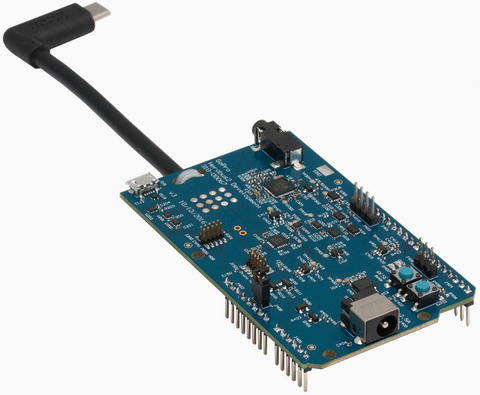GoPro HERO5 Interfaces
Posted by Mark Kirschenbaum on
We love learning how to "talk" to the GoPro Camera from the various interfaces. This is a continuously updated blog post that contains the various methods which external devices talk to the GoPro Camera. We purposely never became members of the Developer Program so that we can share this interface since we feel it should be open for all to use. Feel free to send us resources and notes to update this post.
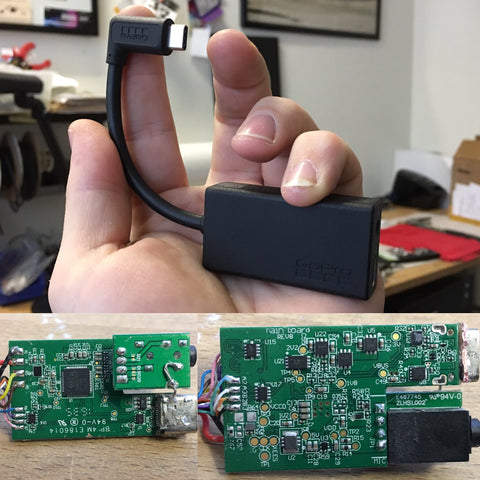
Methods of Communication
- Bluetooth Low Energy (BLE) - Complete control, feedback and metadata sink
- USB MTP - Camera to Host connectivity. Expanded with Karma for GCCB (HEROBUS Protocol) via MTP/USB.
- USB CDC Serial - Allows for GCCB communications over serial for Karma
- WiFi - Documented pretty well via external resources. See Konrad's Github
- USB type-C - Power Delivery Protocol - Determines HEROBUS device type.
- USB type-C - Supplement Pins - Muxed dependent on the device found by the PD driver.
GCCB - HeroBus v2.3 Protocol
We've expanded out the HeroBus/GCCB protocol but are not ready to post it yet. This protocol is the same as the GoPro HERO4's and is used for MultiCam syncing as well as complete control and feedback. It's basically a 1 to 1 interface to their APPC commands. A simple channel proxy establishes connection and then the session remains open until closed. The GCCB on the GoPro HERO5 can run over USB MTP, USB CDC, or i2c depending on what device is detected by the PD / Atmel MCU (Code named Garter device).
It appears Rigado is the solutions provider for BLE and HEROBus Devtools. The form factor looks surprisingly similar to the 3.5 Pro Mic adapter and appears to be built to attach to an Arduino.
GCCB Types
| group | Name | members |
|---|---|---|
| 0 | remote_proxy | 4 |
| 1 | remote_app_mode | 0xB |
| 2 | remote_video | 0x2D |
| 3 | remote_photo | 0x22 |
| 4 | remote_multi_shot | 0x23 |
| 5 | remote_broadcast | 0x1C |
| 6 | remote_wireless | 0x13 |
| 7 | remote_setup | 0x37 |
| 8 | remote_system | 0x1E |
| 9 | remote_storage | 0x14 |
| A | remote_stream | 0xF |
| B | remote_fwupdate | 7 |
| C | remote_medit | 7 |
| D | remote_liveview | 5 |
| E | remote_audio | 0xA |
| F | remote_voice_control | 0xA |
USB
A USB host can connect to the GoPro HERO4/5 and not only control, but push metadata to the camera. In addition, this interface can become a composite device and add a CDC USB channel which allows easier access to the GCCB bus. AFAIK, the composite device and access to MTP-GCCB only occurs when a Karma is detected by the PD. Karma (Kirkwood) talks to Sentinel via the following Vendor commands. It uses LIBMTP running on linux. Again they have not released their source GPL2!

Vendor Specific Commands
| USB_MTP_EXT_OPCODE_VENDOR_SET | 0X9000 |
| USB_MTP_EXT_OPCODE_VENDOR_GET | 0X9001 |
| USB_MTP_EXT_OPCODE_SDCARD_UNLOCK | 0X9002 |
| USB_MTP_EXT_OPCODE_SDCARD_LOCK | 0X9003 |
| USB_MTP_PROCESS_GET_ANALYTICS | 0X9004 |
| USB_MTP_PROCESS_GET_ANALYTICS | 0X9005 |
| USB_MTP_EXT_OPCODE_RST_USR_PREF | 0X9006 |
| USB_MTP_PROCESS_GPCONTROL_REQ | 0X9007 |
| USB_MTP_PROCESS_GPCONTROL_RSP | 0X9008 |
| USB_MTP_CAMERA_REBOOT | 0X9009 |
| USB_MTP_EXT_OPCODE_CLEAR_ANALYTIC | 0X900A |
| USB_MTP_PROCESS_HOST_INFO_MSG | 0X900B |
| USB_MTP_PROCESS_GCCB_MSG | 0X900C |
| USB_MTP_PROCESS_GPTUNNEL_MSG | 0X900D |
| USB_MTP_PROCESS_METADATA_MSG | 0X900E |
| USB_MTP_EXT_OPCODE_MOUNT_MSC_CDROM | 0X900F |
| USB_MTP_EXT_OPCODE_UNMOUNT_MSC_CDROM | 0X9010 |
| USB_MTP_PROCESS_DEVICE_READY_MSG | 0X9011 |
| USB_MTP_EXT_OPCODE_MONOCLE | 0X9012 |
GPControl
GPControl allows access to WiFi Settings and control via USB. Items such as pairing and turning on wifi/ble can be setup this way. Also, network scanning can be done via this mechanism. It appears the Karma turns on wifi via GPControl to send fw updates to the camera via buckhorn->coyote.
Metadata
Hardwired sensors can push data to the camera for it to be muxed into the MP4 stream. Karma uses this to push metadata to the camera and thus muxed into the MP4.
Other USB Notes
A simple lock/unlock call in vendor mtp commands will allow the host to erase and modify files. We haven't tested to see if this is accessible, but opens up a good amount of tweaking doors.
Monocle allows for the usb interface to get the YUV buffer and setup the image processing settings.
DEVICE_READY
In Kirkwood (Karma), this tells the host if its initialized or not. In other modes, it initializes the tunnel param0=0 or states is is recording param0=3
Bluetooth
GoPro has two 16-bit service UUID's registered. They are:
FEA5 - 0000fea5-0000-1000-8000-00805f9b34fb
FEA6 - 0000fea6-0000-1000-8000-00805f9b34fb
Here are the defined UUID members. Sorry about the formatting..
B5F90000-AA8D-11E3-9046-0002A5D5C51B
B5F90001-AA8D-11E3-9046-0002A5D5C51B GPAPC_Service_UUID
B5F90002-AA8D-11E3-9046-0002A5D5C51B GPAPC_SSID_Declaration
B5F90003-AA8D-11E3-9046-0002A5D5C51B GPAPC_PASSWORD_Declaration
B5F90004-AA8D-11E3-9046-0002A5D5C51B GPAPC_SWITCH_Declaration
B5F90005-AA8D-11E3-9046-0002A5D5C51B GPAPC_STATE_Declaration
B5F90005-AA8D-11E3-9046-0002A5D5C51B GPAPC_STATE_Value
B5F90006-AA8D-11E3-9046-0002A5D5C51B GPAPC_KEY_Declarationb5f90072-aa8d-11e3-9046-0002a5d5c51b Command
Try sending the non setting bytes to
b5f90073-aa8d-11e3-9046-0002a5d5c51b CommandResponse
b5f90074-aa8d-11e3-9046-0002a5d5c51b SetSetting
b5f90075-aa8d-11e3-9046-0002a5d5c51b SetSettingResponse
b5f90076-aa8d-11e3-9046-0002a5d5c51b QueryRequest
b5f90077-aa8d-11e3-9046-0002a5d5c51b QueryResponse
b5f90078-aa8d-11e3-9046-0002a5d5c51b SensorData
b5f90079-aa8d-11e3-9046-0002a5d5c51b SensorDataResponse
CommandResponse {b5f90073-aa8d-11e3-9046-0002a5d5c51b}
SHUTTER_ON(new byte[]{(byte) 1, (byte) 1, (byte) 1}),
SHUTTER_OFF(new byte[]{(byte) 1, (byte) 1, (byte) 0}),MODE_GROUP_VIDEO(new byte[]{(byte) 2, (byte) 1, (byte) 0}),
MODE_GROUP_PHOTO(new byte[]{(byte) 2, (byte) 1, (byte) 1}),
MODE_GROUP_MULTISHOT(new byte[]{(byte) 2, (byte) 1, (byte) 1}),MODE_VIDEO_VIDEO(new byte[]{(byte) 3, (byte) 1, (byte) 0, (byte) 1, (byte) 0}),
MODE_VIDEO_TIMELAPSE(new byte[]{(byte) 3, (byte) 1, (byte) 0, (byte) 1, (byte) 1}),
MODE_VIDEO_PHOTO(new byte[]{(byte) 3, (byte) 1, (byte) 0, (byte) 1, (byte) 2}),
MODE_VIDEO_LOOPING(new byte[]{(byte) 3, (byte) 1, (byte) 0, (byte) 1, (byte) 3}),
MODE_PHOTO_SINGLE(new byte[]{(byte) 3, (byte) 1, (byte) 1, (byte) 1, (byte) 0}),
MODE_PHOTO_CONTINUOUS(new byte[]{(byte) 3, (byte) 1, (byte) 1, (byte) 1, (byte) 1}),
MODE_PHOTO_NIGHT(new byte[]{(byte) 3, (byte) 1, (byte) 1, (byte) 1, (byte) 2}),
MODE_MULTISHOT_BURST(new byte[]{(byte) 3, (byte) 1, (byte) 2, (byte) 1, (byte) 0}),
MODE_MULTISHOT_TIMELAPSE(new byte[]{(byte) 3, (byte) 1, (byte) 2, (byte) 1, (byte) 1}),
MODE_MULTISHOT_NIGHTLAPSE(new byte[]{(byte) 3, (byte) 1, (byte) 2, (byte) 1, (byte) 2}),
POWER_OFF_CAMERA(new byte[]{(byte) 4}),
SLEEP(new byte[]{(byte) 5}),
VIDEO_PROTUNE_RESET(new byte[]{(byte) 10, (byte) 1, (byte) 1}),
MULTISHOT_VIDEO_PROTUNE_RESET(new byte[]{(byte) 11, (byte) 1, (byte) 1}),
PHOTO_PROTUNE_RESET(new byte[]{(byte) 12, (byte) 1, (byte) 1}),
SET_DATE_TIME(new byte[]{(byte) 5, (byte) 13, (byte) 1}),
LOCATE_ON(new byte[]{(byte) 22, (byte) 1, (byte) 1}),
LOCATE_OFF(new byte[]{(byte) 22, (byte) 1, (byte) 0}),
WIFI_ON(new byte[]{(byte) 23, (byte) 1, (byte) 1}),
WIFI_OFF(new byte[]{(byte) 23, (byte) 1, (byte) 0}),
TAG(new byte[]{(byte) 24}),
GET_JSON(new byte[]{(byte) 59}),
GET_JSON_VERSION(new byte[]{(byte) 58}),
GET_CAMERA_INFO(new byte[]{(byte) 60});Command characteristic
GPCAMERA_MOBILE_OFFLOAD_STOP
GPCAMERA_MOBILE_OFFLOAD_START
GPCAMERA_MOBILE_OFFLOAD_POWER_ON_START
GPCAMERA_APP_POWER_ON_START
GPCAMERA_ANALYTICS_SET_CLIENT_INFO
Query characteristic
GetMediaOffloadStateCmd
GPCAMERA_CROSS_CLIENT_GET_CLIENT_ID
GPCAMERA_CROSS_CLIENT_GET_ASSOCIATION_STATE
Settings characteristic
GPCAMERA_CROSS_CLIENT_SET_AUTH_CODE
GPCAMERA_CROSS_CLIENT_SET_ASSOCIATION_STATE
GPCAMERA_MEDIA_OFFLOAD_ENABLE
Set_SETTING
Ending Comments
If you are interested in the inner workings of the GoPro HERO 5 check out our HERO5 Tear Down where we took the camera apart.
We don't not understand why GoPro Inc. keeps tight wraps on their communication protocol where Sony, whom is known for proprietary interfaces, open's theirs up. You want companies and people to buy into your platform? Make it easy, and FREE, for them to do so!
I feel the end is near for GoPro Inc. and the writing is on the wall. They had a cult following, and now stuff like encryption and selling their developer program is one more nail that closes their coffin.
LEGAL: This product and/or service is not affiliated with, endorsed by, or in any way associated with GoPro Inc. or its products and services. GoPro, HERO, and their respective logos are trademarks or registered trademarks of GoPro, Inc. HEROBUS and BACPAC are trademarks of GoPro Inc.